So today, I am actually USING the CM3 for work tasks. I have my school e-mail on it, so I am doing a fair bit of typing. So far, so good. I like the keyboard, although it does take some getting used to. The keys and keyboard are smaller than the keyboard on my iPad Pro, but it also lays differently. The iPad keyboard is flat on the table, where the CM3’s keyboard is raised. The keyboard can be adjusted so it’s flat on the table, but it’s not truly flat. Not sure it’s supposed to be flat, actually. It bounces when I type, so that’s out. I suppose if I wanted a larger keyboard I could grab one of the Bluetooth keyboards but that would defeat the purpose. The idea is to use it on the go, like if I am in my car and need to make notes on something. (That’s how Paula would be using it anyway, and part of this test is to see if it’s worth having her try it.)


I had an e-mail come in with a bunch of serial numbers that had to be moved from one group to another in Google Admin. The only issue I had is that I am used to a Mac. Copy/Paste is cmd-C/V, but on Windows and a Chromebook it’s ctrl-C/V. If that’s the worst thing that happens all day, I think I’ll be fine.
Speaking of keyboards, I am doing the same thing on the CM3 that I do on the iPad. I get so used to it having a touch screen that if I need to reposition the cursor while typing, I tap the screen. Then I realize that the keyboard has a trackpad on it, so why am I poking at the screen? (Well, because I can, for one reason...) For fine selections I can use the Pencil / stylus I suppose, but duh, it has a trackpad. Then I go back to my MacBook Pro and start poking the screen like a chimp... The Chromebook uses an actual mouse pointer while the iPad uses a circle. Maybe because round is a smooth, friendly, non-threatening shape. That pointer though... shudder.
I am helping to create a techie type document using a Google Site. Well, hey, it’s Google, so it should work just fine on a Chromebook, right? It does! Yay! So far the only problem I had was that some of the graphics I wanted to use are on another computer, or in DropBox or my iCloud Photo Library. I have not tried connecting to Dropbox from Chrome yet, but I imagine it should be possible. Highly doubt there is a way to access my iCloud Photo Library on a Chromebook but I may try it when I have nothing better to do.
Just checked - there is a DropBox for Android, which will run on a Chromebook, but I need to change to my other account to install it. (I did not associate my work e-mail with the Google Play store, and probably won’t. Another one of those account isolation things.)
One of my concerns was with the screen size. My iPad screen is 12” and dwarfs the CM3 screen.
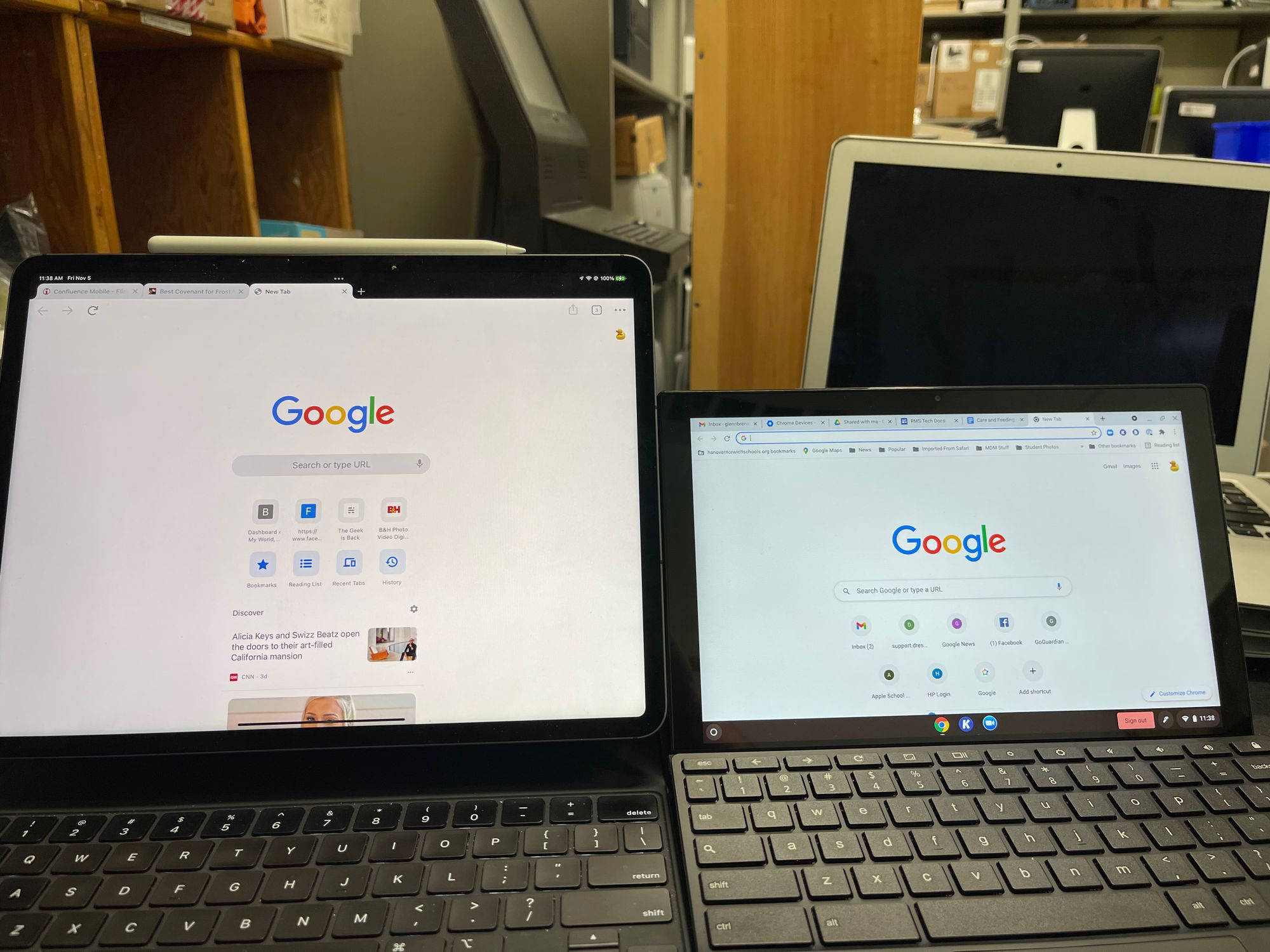
But the screen is gorgeous. The CM3 has a 10.5” WUXGA 1920x1200 display, compared to the iPad Pro’s 12.9” IPS LED 2732x2048. Still, the CM3 display definitely holds its own. I can READ it (with reading glasses, sigh) which I can’t do on most smaller screens. I have trouble reading my iPhone 12 Pro Max screen, and that’s 6.7” OLED 2778x1284. For as nice as it looks, it’s still a smaller screen, so reading a web page might require extra scrolling, but that’s not the end of the world.